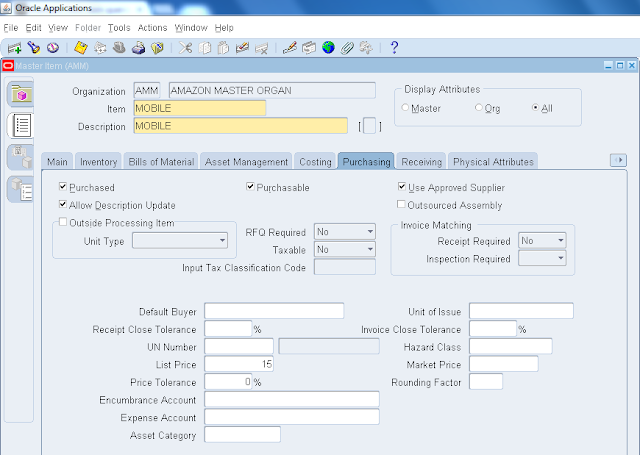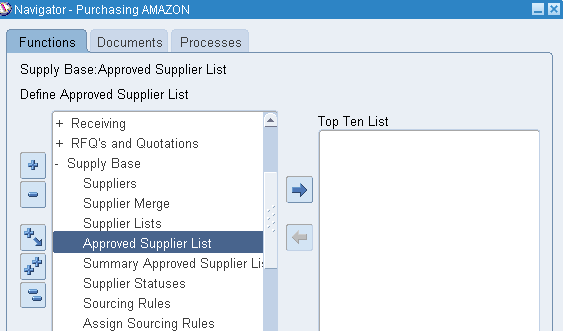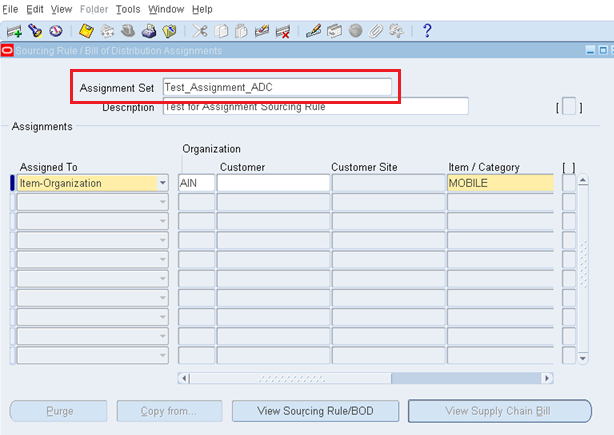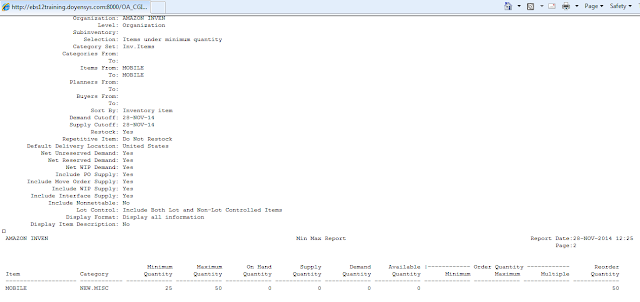|
SHORT CODE
|
PROGRAM NAME
|
| MSCPRG |
Purge Designator |
| MSCMON |
Snapshot Monitor |
| MSCNEW |
Memory Based Planner |
| MSCNSP |
Memory-Based Snapshot |
| MSCSDW |
Snapshot Delete Worker |
| MSCSLD |
Loader Worker |
| MSCAPO |
Auto-Release Planned Orders |
| MSCEAP |
Calculate End Assemblies |
| MSCPDW |
Planner Delete Worker |
| MSCCPP1 |
Copy Production Plan |
| MSCCPP2 |
Copy Manufacturing Plan |
| MSCCPP3 |
Copy Distribution Plan |
| MSCSLPPR1 |
Launch Production Planning Process |
| MSCSLPPR2 |
Launch Manufacturing Planning Process |
| MSCSLPPR3 |
Launch Distribution Planning Process |
| MSCNSW |
Memory-Based Snapshot Worker |
| MSCNCP |
Net Change Simulation Planner |
| MSCPDCW |
Planning Operational Data Store Load
Worker |
| MSCPDC |
Planning Operational Data Store Load |
| MSCDPDC |
Delete Planning Data Collection |
| MSCPDPW |
Planning Data Pull Worker |
| MSCPDP |
Planning Data Pull |
| MSCDPDP |
Delete Planning Data Pull |
| MSCCONF |
Create Component Architecture
Flexfields |
| MSCODW |
Online Planner Delete Worker |
| MSCPDCP |
Planning Data Collection – Purge
Staging Tables |
| MSCOLP |
Online Planner |
| MSCEXPWF |
Launch Advanced Planning Exceptions
Workflow |
| MSCCFPAR |
Create partitions for a plan |
| MSCDFPAR |
Drop partitions for a plan |
| MSCASKOR |
Register Ask Oracle Planning question |
| MSCCRPAR |
Creates APS partitions |
| MSCSLPPR4 |
Launch Inventory Planning Process |
| MSCCPP4 |
Copy Inventory Plan |
| MSCATPMV |
Refresh Allocation Hierarchy
Materialized View |
| MSC_ATP_PDS_SUMM |
ATP Post Plan Processing |
| MSCPLID |
Purge Local ID Tables and Complete
Refresh for Legacy Instances |
| MSCANAPP |
Analyze Plan Partition |
| MSCXGCAL_CP |
Builds the 70 calendar for SCE |
| MSCXSCP |
Publish Supply Commits |
| MSCPUSH |
Push Plan Information |
| MSCPCL |
Calendar Build Program |
| MSCPPM |
Pre Process Monitor for XML and Flat
File |
| MSCCPP5 |
Copy Plan |
| MSCFCST |
Program to Create Forecast Priority
flexfield |
| MSCFCONF |
Create Component Architecture
Inventory Flexfields |
| MSCSLPPR5 |
Launch Supply Chain Planning Process |
| MSCONTSN |
Create OE Snapshots |
| MSCNWA64 |
Memory Based Planner 64-bit AIX |
| MSCNWH64 |
Memory Based Planner 64-bit HP |
| MSCNWS64 |
Memory Based Planner 64-bit Sun |
| MSCSTRN |
Create Setup and Run Flexfield |
| MSCSUPRT |
Create ATP Partitions |
| MSCTRIGS |
Collections Triggers |
| MSCSYNMS |
Collections Synonyms |
| MSCWIPSN |
Create WIP Snapshots |
| MSCATPDP |
ATP Specific Data Pull |
| MSCBOMSN |
Create BOM Snapshots |
| MSCPPW |
Pre Processing Worker |
| MSCLDM |
Launch Flat File Loaders for Data
Upload into Staging Table |
| MSCDELDC |
Purge ODS Data of Collections |
| MSCDROPS |
Drop Changed Snapshots |
| MSCINVSN |
Create INV Snapshots |
| MSCMRPSN |
Create MRP Snapshots |
| MSCNTFPN |
Notify Planner |
| MSCPOXSN |
Create PO Snapshots |
| MSCCLCNC |
Load ATP Summary Based on Collected
Data |
| MSCVIEWS |
Collections Views |
| MSCLSTN |
Launches Listener in Fixed Date Mode
Instances |
| MSCPDX |
Request set for Data Collection |
| MSCWFRES |
Reschedule Program for Workflow |
| MSCXNETG |
Collaborative Planning Netting Engine |
| MSCXREPB |
VMI Replenishment Engine |
| MSCXRCAP |
Concurrent Program to Receive Supplier
Capacity |
| MSCLOADS |
User File Upload |
| MSCOLPA64 |
Online Planner 64-bit AIX |
| MSCNCPA64 |
Net Change Simulation Planner 64-bit
AIX |
| MSCOLPH64 |
Online Planner 64-bit HP |
| MSCNCPH64 |
Net Change Simulation Planner 64-bit
HP |
| MSCOLPS64 |
Online Planner 64-bit SUN |
| MSCNCPS64 |
Net Change Simulation Planner 64-bit
SUN |
| MSCXLD |
Supply Chain Collaboration Load |
| MRPRSHPO |
Reschedule PO |
| COUNT_ATP_EXCP |
Calculate Exception Count for ATP
Exceptions |
| MSCSETPROF |
Upload Profile Values |
| MSCPROFP |
Process Profile Values |
| MSCLDPROF |
Load Profiles |
| MSCLDPRF |
Download Profile Option Values |
| MSCA2AXML |
Send XML Releases to Legacy Sources |
| MSCEPPM |
Pre Process Monitor for Flat File |
| MSCELDM |
Launch Flat File Loaders for Data
Upload into Staging Table |
| MSC_ATP_24X7_SYNC |
ATP 24×7 Plan Synchronization Program |
| MSCUIPURGE |
MSC Purge UI Plan Data |
| MSCAUTPW |
Planning Data Pull Worker |
| MSCAUTP |
Planning Data Pull |
| MSCSWPLN |
Switch Temp and original plans during
24X7ATP |
| MSCCLRES |
Calculate the Resource Availability |
| MSCDRPSN |
Program to drop the Collections
snapshot |
| MSDPDC |
Demand Planning Setup Data Pull |
| MSDPDP |
Demand Planning Setup Data Collect |
| MSDBCP |
Demand Planning BOM Data Post
Processing |
| MSDBDP |
Oracle Demand Planning BOM Data Pull |
| MSDBDC |
Demand Planning BOM Data Collect |
| MSC_ATP_REFRESH_WB |
Recalculate Allocation Data |
| MSCAUT1 |
Planning Data Pull |
| MSCPST |
Purging the legacy data from Staging
tables. |
| MSC_COMPARE_EXCEPTIONS |
Compare Plan Exceptions |
| MSCKPIREF |
Refresh One KPI Summary Table |
| MSC_REFRESH_KPI |
Refresh KPI Summary Data |
| MSCREFMV |
Refresh Materialized Views |
| MSCATPPURG |
This concurrent program purges
temporary data generated for each ATP inquiry or scheduling |
| MSCXLOGR |
Oracle Supply Chain Exchange
Auditing/Versioning Log Reader |
| MSCNSPS64 |
Net Change Simulation Planner 64-bit
SUN |
| MSCNSPH64 |
Net Change Simulation Planner 64-bit
HP |
| MSCNSPA64 |
Net Change Simulation Planner 64-bit
AIX |
| MSCWFBG |
MSCWFBG |
| MSCATPDC |
ATP Data Collection |
| MSDBDS |
Oracle Demand Planning BOM Data
Collection |
| MSC_ATP_ODS_SUMM_NSD |
Refresh MSC ATP ODS Summary for Net
Change of Supplies and Demands |
| MSC_ATP_ODS_SUMM_NSO |
Refresh MSC ATP ODS Summary for Net
Change of Sales Orders |
| MSC_ATP_ODS_SUMM |
Refresh MSC ATP ODS Summary Tables |
| MSCXPUBF |
Concurrent Program to publish forecast
information to exchange |
| MSCXPUBC |
Concurrent Program to publish capacity
information to the exchange |
| MSCXPUSH |
Java program for Publish To Exchange |
| MSCXPULL |
Java Concurrent Program to pull data
from exchange |
| MSCXRECC |
Load capacity from Supply Chain
Exchange into APS |
| MSCRSREQ |
MSCRSREQ |
| MSCRSHPO |
MSCRSHPO |
| MSCLFLOW |
MSCLFLOW |
| MRPRELWF |
Start Reschedule PO workflow |
| MSCRELWF |
Release Supplies thru Workflow |
| MSC_UI_POST_PLAN |
Post Plan Program for UI |
| MSCORGSP |
This program is to model an Instance
Org as a Supplier |
| MSCEXGEN |
Custom Exception Generator |
| MSCXPUBO |
Collaboration ODS Load |
| MSCXPO |
Publish Order/Returns Forecast |
| MSCSNZ |
Create Zone Flexfields |
| MSCSLPPR6 |
Launch Distribution Planning Process |
| MSCWSHSN |
Create WSH Snapshots |
| MSCAHLSN |
Create AHL Snapshots |
| MSCXPHS |
This program purges records from
the Collaborative Planning history table – MSC_SUP_DEM_HISTORY |
| MSCREFSN |
Refresh Global Forecast Distribution/
Sales Order Sourcing views |
| MSCPLD |
Loader Worker With Direct Load Option |
| MSCXEWF |
Launch Collaborative Planning
Exception Workflow |
| MSCXVMIR |
CP VMI Replenishment Engine |
| MRPRELSO |
Release sales order recommendations |
| MSCXPSS |
Publish Safety Stock |
| MSCRLSOWF |
Launch ASCP Release Sales Order
Workflow |
| MSC_ATP_NET_PLAN_SUMM |
Load ATP Summary Based on Planning
Output |
| MSCWSMSN |
Create WSM Snapshots |
| MSCXCVR |
Create/Update Replenishment Orders for
VMI |
| MSC_ADI_COLL |
ASCP Data Collection thru ADI |
| MSCTCST |
Truncate Planning Staging Tables |
| MSCADIPL |
ADI Data Pull from Staging Tables to
MSC Tables |
| MSCALTBL |
Alter Temporary ODS Tables |
| MSCDRPALOC |
Supply Allocation Rules Assignment Set
Validation |
| MSCRFPO |
Restore Firm Planned Orders and
Resource Requirements |
| MSCTPTK |
Generate Trading Partner Keys |
| MSCITTK |
Generate Items and Category Sets Keys |
| MSCUPDDATES |
Realign Operational Data Stores Dates |
| MSCOLSDW |
Online Scheduler Delete Worker |
| MSCDSPPR2 |
Launch Maintenance Schedule Process |
| MSCDSPPR1 |
Launch Manufacturing Schedule Process |
| MSCDSCC |
Detail Scheduling Planning Data Pull |
| MSCDSPDC |
Planning Operantional Data Store Load |
| MSCDSDP |
Detail Scheduling Planning Data Pull |
| MSCEAMSN |
Create EAM Snapshots |
| MSC_RELEASE_ISO |
MSC Create and Reschedule ISO |
| MSC_PO_RESCHEDULE |
MSC PO Reschedule |
| MSCLDSCH |
Launch Detailed Schedule Process |
| MSCNSPWA64 |
Memory-Based Snapshot |
| MSCNWHPIA64 |
Memory Based Planner 64-bit HP Itanium |
| MSCNWL64 |
Memory Based Planner 64-bit Linux |
| MSCNSWWS64 |
Memory-Based Snapshot Worker |
| MSCNSPWS64 |
Memory-Based Snapshot |
| MSCNSWWH64 |
Memory-Based Snapshot Worker |
| MSCNSPWH64 |
Memory-Based Snapshot |
| MSCNSWWA64 |
Memory-Based Snapshot Worker |
| MSCSCPINTEG |
EBS Integration Concurrent Program |
| MSCNSWWHPIA64 |
Memory-Based Snapshot Worker |
| MSCNSWWL64 |
Memory-Based Snapshot Worker |
| MSCNSPWHPIA64 |
Memory-Based Snapshot 64 bit
HP-Itanium |
| MSCNSPWL64 |
Memory-Based Snapshot |
| MSCCIP |
Cleanup Instance Partition |
| MSCSLPPR7 |
Launch Supply Chain Planning Process |
| MSCSLPPR8 |
Launch Inventory Planning Process |
| MSCCPP7 |
Copy Distribution Plan |
| MSCCPP6 |
Copy SRP Plan |
| MSCHUBRMV |
Refresh APCC Materialized Views |
| MSCRLERO |
Release ERO To SOurce |
| MSCHUBA |
Archive Plan Summary |
| MSCHUBP |
Purge Plan Summary |
| MSC_UPDATE_CRIT_CATEGORY |
Update Criticality Category Matrix |
| MSCTRITM |
Create Collections Item Snapshot
Triggers |
| MSCTRRTG |
Create Collections Routing Snapshot
Triggers |
| MSCTRBOM |
Create Collections BOM Snapshot
Triggers |
| MSCTRWIP |
Create Collections WIP Snapshot
Triggers |
| MSCTRSUP |
Create Collections Supply Snapshot
Triggers |
| MSCTRDEM |
Create Collections Demand Snapshot
Triggers |
| MSCTROTH |
Create Collections Other Snapshot
Triggers |
| MSCTRRPO |
Create Collections Repair Order
Snapshot Triggers |
| MSCVWITM |
Create Collections Item Views |
| MSCVWRTG |
Create Collections Routing Views |
| MSCVWBOM |
Create Collections BOM Views |
| MSCVWWIP |
Create Collections WIP Views |
| MSCVWSUP |
Create Collections Supply Views |
| MSCVWDEM |
Create Collections Demand Views |
| MSCVWOTH |
Create Collections Other Views |
| MSCVWRPO |
Create Collections Repair Order Views |
| MSCVWSTP |
Create Collections Setup Views |
| MSCCLMISC |
Executes specified API |
| MSCSCPPS |
Launch Production Scheduler |
| MSCSCPSNO |
Launch Strategic Planner |
| MSCHUB1 |
Archive Plan Exception Summary |
| MSCHUB2 |
Archive Plan Resource Summary |
| MSCHUB3 |
Archive Plan Supplier Summary |
| MSCHUB4 |
Archive Plan Supply Summary |
| MSCHUB5 |
Archive Plan Demand Summary |
| MSCHUB6 |
Archive Plan Item Summary |
| MSC_SCN_SCH_BPEL |
Schedule Planning Process |
| MSCRLIRO |
Release IRO to Source |
| MSCCSPSN |
Create CSP Snapshots |
| MSCCLRFS |
APS Collections Refresh Snapshot
Thread |
| MSCSNOPUBLISH |
Publish Sno Plan |
| MSCFCS |
Memory Based Forecaster |
| MSCOLPHPIA64 |
Online Planner 64-bit HP-Itanium |
| MSCNCPHPIA64 |
Net Change Simulation Planner 64-bit
HP-Itanium |
| MSCOLPL64 |
Online Planner 64-bit Linux |
| MSCNSPL64 |
Net Change Simulation Planner 64-bit
Linux |
| MSCNCPL64 |
Net Change Simulation Planner 64-bit
Linux |
| MSCSCNWF |
Launch Process Activity Notifications |
| MSCSCNPRG |
Purge Scenario |
| MSCSCNAR |
Archive Scenario |
| MSCPLNPRG |
SCN:Purge Plan |
| MSC_SCN_READ_BPEL |
Read Planning Process Activities |
| MSCHUBFX |
Export Plan Summary |
| MSCHUBA2 |
Archive One Package |
| MSCPURODSENT |
Planning Data Pull |
| MSCHUBF2 |
Transfer One Table |
| MSCHUBFI |
Import Plan Summary |
| MSCE1DEMSH |
Loading Demantra Sales History |
| MSCE1APSPL |
Loading Price List and Uom |
| MSCE1APSPTP |
Loading PTP Collections |
| MSCPURLEGODSENT |
Purge ODS Leg Instance Entity data |
| MSCE1PDP |
E1 Planning Data Pull |
| MSCE1DSM |
Collect Deductions Settlement
Management Data |
| MSCE1PPR |
Publish Planning Results |
| MSCE1FSS |
Publish Forecast Source System |
| MSCE1PUBDSM |
Publish Deductions Settlement
Management Results |
| MSCE1PUBPTP |
Publish Predictive Trade Planning
Results |