Concurrent
program cannot be deleted from Oracle Applications front-end, it can only be
disabled.
Try to
delete a concurrent program from Oracle Applications front-end:-
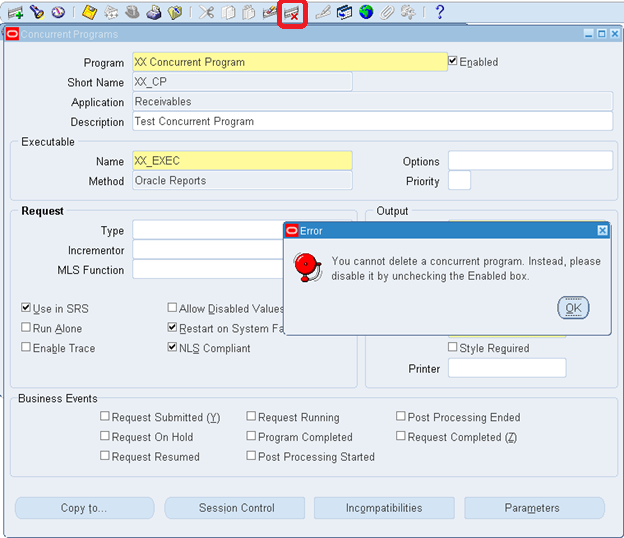
Execute the
following database script using fnd_program.delete_program to
delete Concurrent program programmatically:-
BEGIN
FND_PROGRAM.DELETE_PROGRAM
(
PROGRAM_SHORT_NAME => 'XX_CP', -- CONC. EXECUTABLE SHORT NAME
APPLICATION => 'AR' -- PROGRAM APPLICATION SHORT NAME
);
COMMIT;
END;
After the
program deletion script is executed, try to query the Concurrent Program from
Oracle Applications front-end:-
Steps:- F11,
Enter Program: XX Concurrent Program, Ctrl + F11
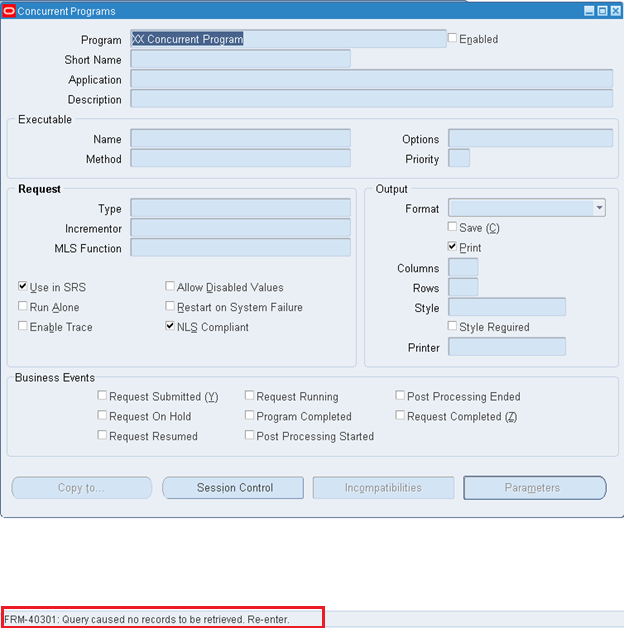
Note: - The
concurrent program is deleted
The
Concurrent executable can be deleted from the Oracle Applications front-end
after the associated Concurrent Program is deleted or it can be deleted by
using a database script:-
Press on
“Delete” icon and save to delete Concurrent executable:-
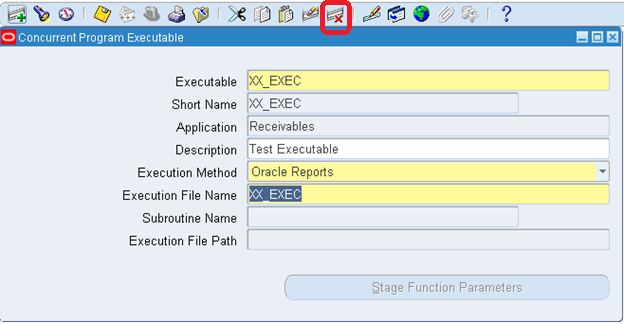
Following
database script using fnd_program.delete_executable can
be used to delete Concurrent executable programmatically:-
BEGIN
FND_PROGRAM.DELETE_EXECUTABLE
(
EXECUTABLE_SHORT_NAME => 'XX_EXEC', -- CONC. EXECUTABLE SHORT NAME
APPLICATION => 'AR' -- PROGRAM APPLICATION SHORT NAME
);
COMMIT;
END;
BEGIN
FND_PROGRAM.DELETE_EXECUTABLE
(
EXECUTABLE_SHORT_NAME => 'XX_EXEC', -- CONC. EXECUTABLE SHORT NAME
APPLICATION => 'AR' -- PROGRAM APPLICATION SHORT NAME
);
COMMIT;
END;
After the
executable deletion script is executed in the database, try to query the
Concurrent Program from Oracle Applications front-end:-
Steps:- F11,
Enter Executable: XX_EXEC, Ctrl + F11
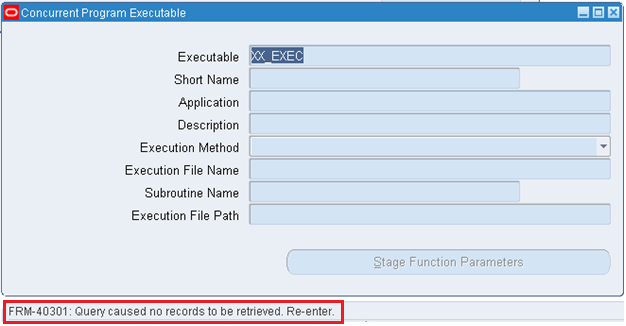
Note: - The
concurrent executable is deleted